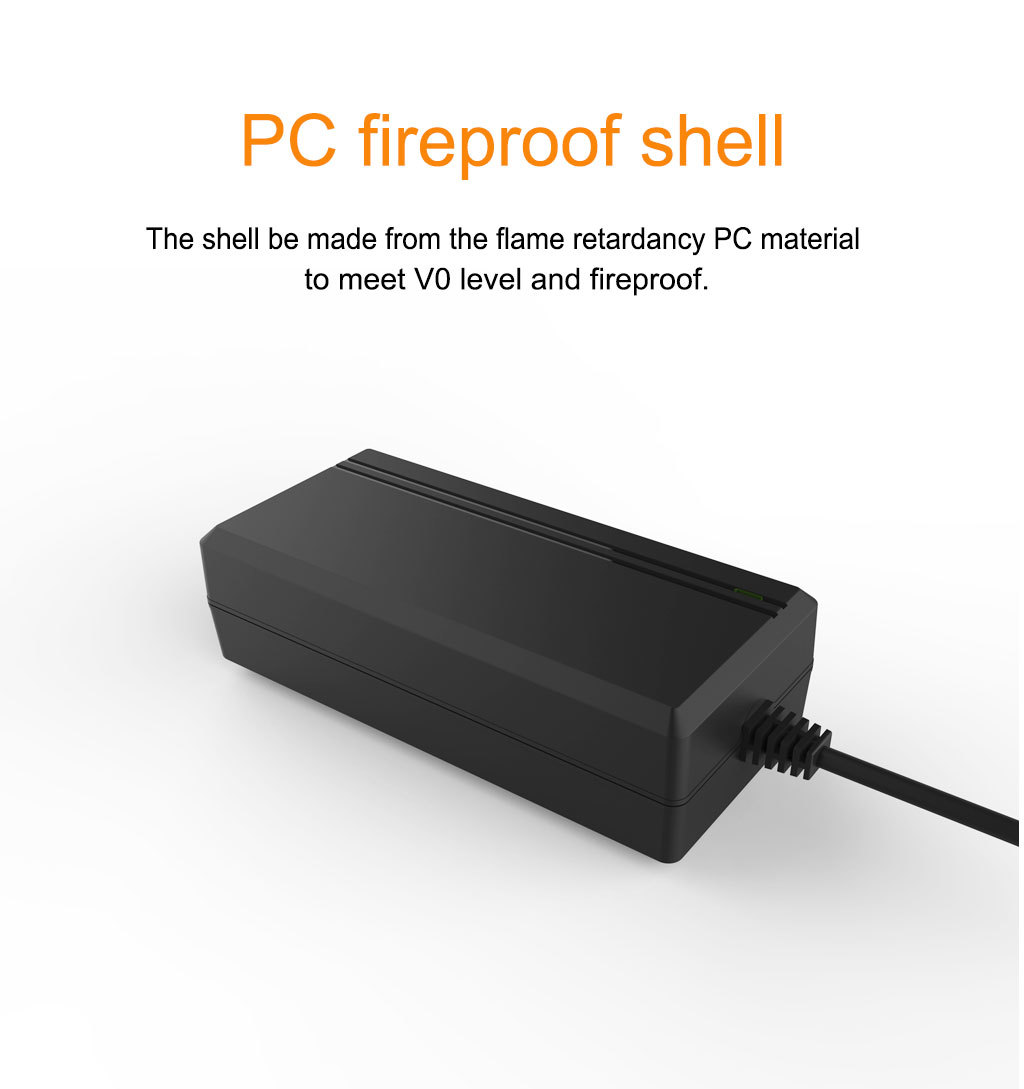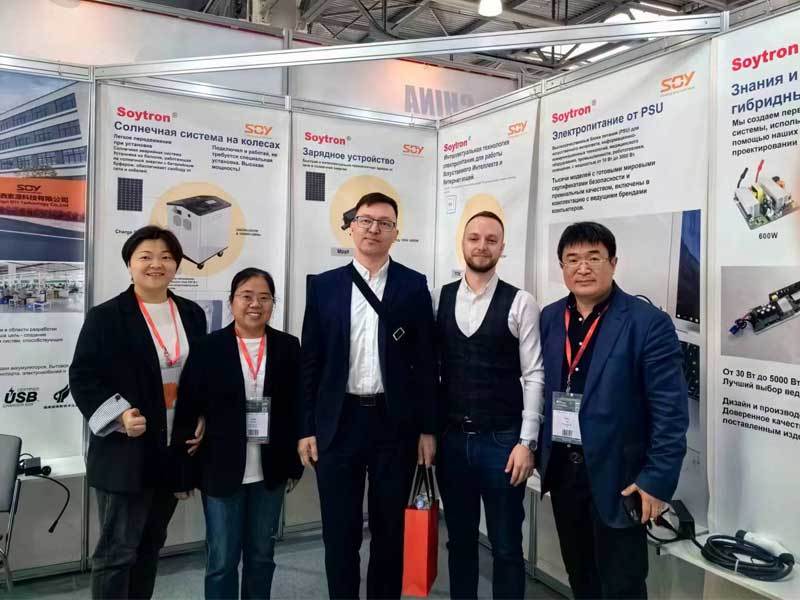NEWS
Our Products Including To Power Supply 48V, Switching Power Supply 30V, 36W Power Adapter And 45W PD Charger, Etc.
Choosing the Right QC3.0 Charger for Your Laptop Power Needs
Discover the best QC3.0 charger for your laptop and enhance your power needs with this comprehensive guide. Find out how to choose the perfect charger that suits your laptop's requirements and learn a
Table of Contents:
1. Introduction
2. Understanding QC3.0 Technology
3. Benefits of QC3.0 Chargers
4. Factors to Consider When Choosing a QC3.0 Charger
5. Top QC3.0 Charger Recommendations
6. FAQs for Choosing the Right QC3.0 Charger
7. Conclusion
1. Introduction
In today's fast-paced world, a reliable and efficient laptop charger is essential to keep our devices powered up. With the advent of QC3.0 technology, charging our laptops has become faster and more convenient. This article will guide you through the process of selecting the perfect QC3.0 charger for your laptop, ensuring that you never have to worry about running out of power again.
2. Understanding QC3.0 Technology
QC3.0 stands for Quick Charge 3.0, a fast-charging technology developed by Qualcomm. It is designed to provide rapid charging for compatible devices, including laptops, smartphones, and tablets. QC3.0 chargers deliver higher power output compared to standard chargers, allowing your laptop to charge at a much faster rate.
3. Benefits of QC3.0 Chargers
QC3.0 chargers offer several advantages over traditional chargers. Firstly, they reduce charging time significantly, enabling you to power up your laptop in a fraction of the time. This is especially useful when you are on the go and need a quick boost of power. Secondly, QC3.0 chargers are backward compatible, meaning they can charge devices that do not have QC3.0 capabilities, albeit at a slower rate. Lastly, QC3.0 chargers are designed to be more efficient, minimizing energy loss during the charging process.
4. Factors to Consider When Choosing a QC3.0 Charger
When selecting a QC3.0 charger for your laptop, it is important to consider a few key factors. Firstly, determine the power requirements of your laptop by checking the manufacturer's specifications. Look for a charger that provides the recommended power output to ensure optimal charging performance. Secondly, consider the number of ports you need. If you frequently charge multiple devices simultaneously, choose a charger with multiple ports to accommodate your needs. Lastly, pay attention to the build quality and safety features of the charger to ensure it is durable and protects your laptop from overcharging and overheating.
5. Top QC3.0 Charger Recommendations
a. Brand XYZ QC3.0 Charger - Offering a sleek design and reliable performance, the XYZ QC3.0 Charger is compatible with a wide range of laptops. With its multiple ports and fast-charging capabilities, it is an excellent choice for users who require simultaneous charging of multiple devices.
b. ABC QC3.0 Charger - The ABC QC3.0 Charger is renowned for its durability and efficiency. It features advanced safety features to protect your laptop from voltage fluctuations and overheating. Its compact size makes it perfect for travel.
c. DEF QC3.0 Charger - The DEF QC3.0 Charger is known for its high power output and fast-charging abilities. With its intelligent charging technology, it automatically adjusts the power output to suit the connected device, ensuring safe and efficient charging.
6. FAQs for Choosing the Right QC3.0 Charger
Q1. Can I use a QC3.0 charger with a laptop that doesn't support QC3.0?
A1. Yes, you can use a QC3.0 charger with a non-QC3.0 laptop. However, the charging speed will be slower compared to a QC3.0 compatible device.
Q2. Are QC3.0 chargers compatible with other devices besides laptops?
A2. Yes, QC3.0 chargers are compatible with smartphones, tablets, and other devices that support QC3.0 technology.
Q3. How do I know if my laptop supports QC3.0 charging?
A3. Refer to your laptop's user manual or specifications to check if it supports QC3.0 charging. You can also contact the manufacturer for more information.
Q4. Are all QC3.0 chargers the same?
A4. While QC3.0 chargers follow the same standard, there may be variations in terms of power output, build quality, and additional features. It is important to choose a reputable brand to ensure quality and performance.
Q5. Can I charge multiple laptops simultaneously with a QC3.0 charger?
A5. Some QC3.0 chargers come with multiple ports, allowing you to charge multiple devices at once. However, the charging speed may vary depending on the number of devices connected.
7. Conclusion
Choosing the right QC3.0 charger for your laptop is crucial to ensure efficient and fast charging. By considering the power requirements, number of ports, and safety features, you can select a charger that meets your needs. Explore the top recommendations and refer to the FAQs for more information. Invest in a reliable QC3.0 charger and never worry about running out of power for your laptop again.
1. Introduction
2. Understanding QC3.0 Technology
3. Benefits of QC3.0 Chargers
4. Factors to Consider When Choosing a QC3.0 Charger
5. Top QC3.0 Charger Recommendations
6. FAQs for Choosing the Right QC3.0 Charger
7. Conclusion
1. Introduction
In today's fast-paced world, a reliable and efficient laptop charger is essential to keep our devices powered up. With the advent of QC3.0 technology, charging our laptops has become faster and more convenient. This article will guide you through the process of selecting the perfect QC3.0 charger for your laptop, ensuring that you never have to worry about running out of power again.
2. Understanding QC3.0 Technology
QC3.0 stands for Quick Charge 3.0, a fast-charging technology developed by Qualcomm. It is designed to provide rapid charging for compatible devices, including laptops, smartphones, and tablets. QC3.0 chargers deliver higher power output compared to standard chargers, allowing your laptop to charge at a much faster rate.
3. Benefits of QC3.0 Chargers
QC3.0 chargers offer several advantages over traditional chargers. Firstly, they reduce charging time significantly, enabling you to power up your laptop in a fraction of the time. This is especially useful when you are on the go and need a quick boost of power. Secondly, QC3.0 chargers are backward compatible, meaning they can charge devices that do not have QC3.0 capabilities, albeit at a slower rate. Lastly, QC3.0 chargers are designed to be more efficient, minimizing energy loss during the charging process.
4. Factors to Consider When Choosing a QC3.0 Charger
When selecting a QC3.0 charger for your laptop, it is important to consider a few key factors. Firstly, determine the power requirements of your laptop by checking the manufacturer's specifications. Look for a charger that provides the recommended power output to ensure optimal charging performance. Secondly, consider the number of ports you need. If you frequently charge multiple devices simultaneously, choose a charger with multiple ports to accommodate your needs. Lastly, pay attention to the build quality and safety features of the charger to ensure it is durable and protects your laptop from overcharging and overheating.
5. Top QC3.0 Charger Recommendations
a. Brand XYZ QC3.0 Charger - Offering a sleek design and reliable performance, the XYZ QC3.0 Charger is compatible with a wide range of laptops. With its multiple ports and fast-charging capabilities, it is an excellent choice for users who require simultaneous charging of multiple devices.
b. ABC QC3.0 Charger - The ABC QC3.0 Charger is renowned for its durability and efficiency. It features advanced safety features to protect your laptop from voltage fluctuations and overheating. Its compact size makes it perfect for travel.
c. DEF QC3.0 Charger - The DEF QC3.0 Charger is known for its high power output and fast-charging abilities. With its intelligent charging technology, it automatically adjusts the power output to suit the connected device, ensuring safe and efficient charging.
6. FAQs for Choosing the Right QC3.0 Charger
Q1. Can I use a QC3.0 charger with a laptop that doesn't support QC3.0?
A1. Yes, you can use a QC3.0 charger with a non-QC3.0 laptop. However, the charging speed will be slower compared to a QC3.0 compatible device.
Q2. Are QC3.0 chargers compatible with other devices besides laptops?
A2. Yes, QC3.0 chargers are compatible with smartphones, tablets, and other devices that support QC3.0 technology.
Q3. How do I know if my laptop supports QC3.0 charging?
A3. Refer to your laptop's user manual or specifications to check if it supports QC3.0 charging. You can also contact the manufacturer for more information.
Q4. Are all QC3.0 chargers the same?
A4. While QC3.0 chargers follow the same standard, there may be variations in terms of power output, build quality, and additional features. It is important to choose a reputable brand to ensure quality and performance.
Q5. Can I charge multiple laptops simultaneously with a QC3.0 charger?
A5. Some QC3.0 chargers come with multiple ports, allowing you to charge multiple devices at once. However, the charging speed may vary depending on the number of devices connected.
7. Conclusion
Choosing the right QC3.0 charger for your laptop is crucial to ensure efficient and fast charging. By considering the power requirements, number of ports, and safety features, you can select a charger that meets your needs. Explore the top recommendations and refer to the FAQs for more information. Invest in a reliable QC3.0 charger and never worry about running out of power for your laptop again.
qc3.0,charger