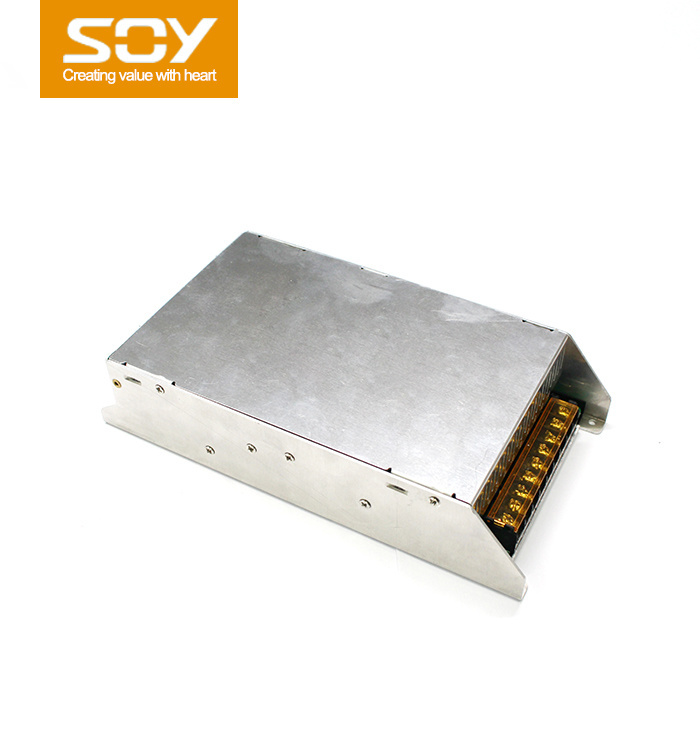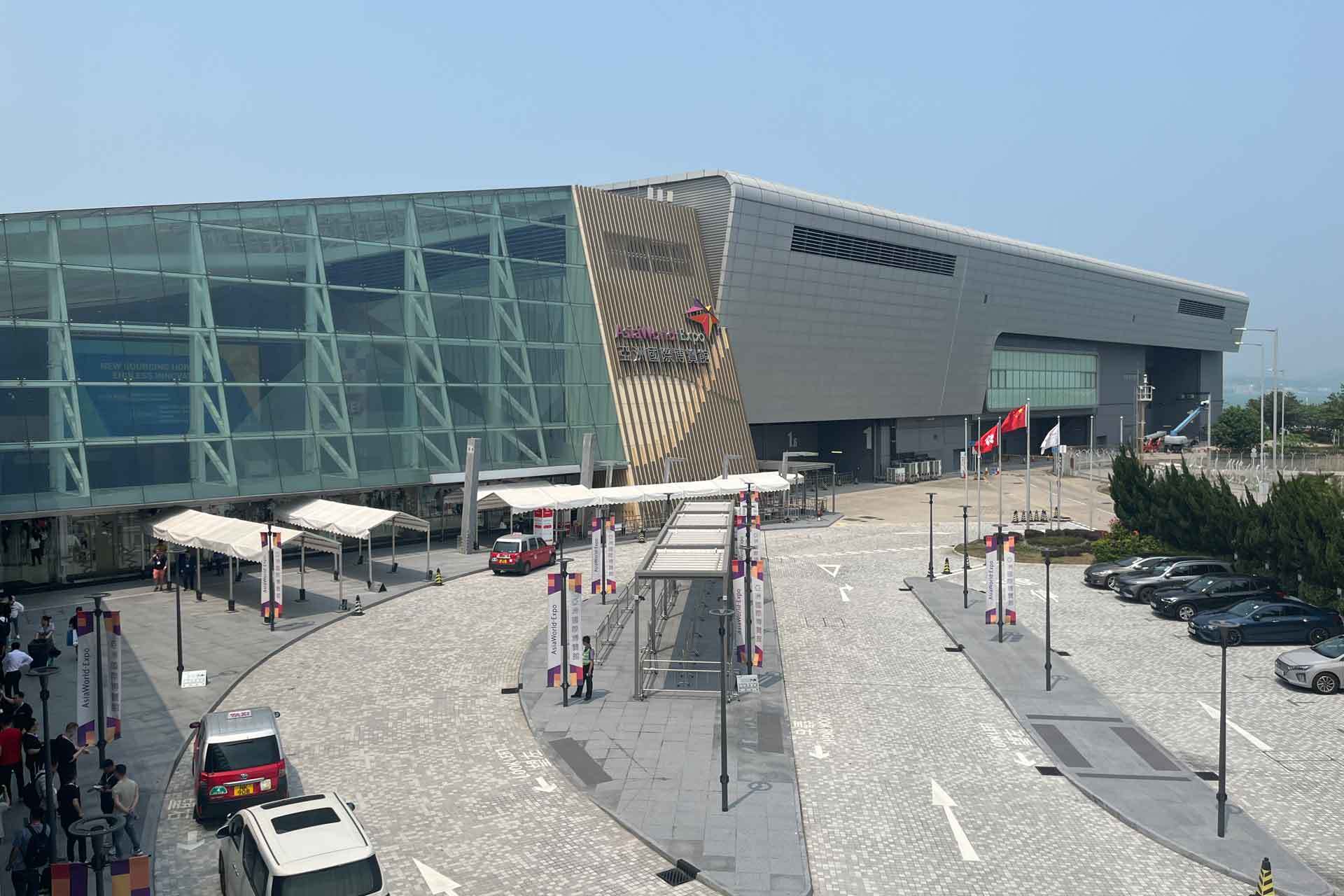NEWS
Our Products Including To Power Supply 48V, Switching Power Supply 30V, 36W Power Adapter And 45W PD Charger, Etc.
Extend the Lifespan of Your Laptop Battery with a 36W Power Adapter
Discover the best practices to optimize the lifespan of your laptop battery with a 36W power adapter. This comprehensive guide provides valuable insights and tips to help you make the most out of your
Table of Contents:
1. Introduction: Why Battery Lifespan Matters
2. Understanding the Importance of a 36W Power Adapter
3. Best Practices to Extend Your Laptop Battery Lifespan
3.1. Optimize Power Settings
3.2. Minimize Background Processes
3.3. Utilize Battery Saving Modes
3.4. Avoid Extreme Temperatures
4. Charging Techniques to Prolong Battery Life
4.1. Avoid Overcharging
4.2. Optimal Charging Level
4.3. Regularly Calibrate Your Battery
5. Maintaining Your Laptop Battery
5.1. Keep Your Battery Clean
5.2. Store Your Laptop Correctly
5.3. Update Device Drivers
6. Frequently Asked Questions
6.1. Can I use any power adapter for my laptop?
6.2. Is it okay to leave my laptop plugged in all the time?
6.3. How often should I calibrate my laptop battery?
6.4. Does using battery saving mode affect performance?
6.5. Can extreme temperatures damage my laptop battery?
7. Conclusion: Maximize Your Laptop Battery Lifespan
1. Introduction: Why Battery Lifespan Matters
Having a reliable and long-lasting laptop battery is essential for uninterrupted productivity and convenience. A laptop's battery lifespan directly impacts its overall performance and portability. In this article, we will explore how you can extend the lifespan of your laptop battery specifically when using a 36W power adapter.
2. Understanding the Importance of a 36W Power Adapter
A 36W power adapter is designed to provide efficient and optimal power delivery to your laptop. It ensures that your laptop receives the right amount of power required for its operation without overloading or damaging the battery. By using the correct power adapter, you can ensure a stable power supply, which is crucial for preserving your battery's lifespan.
3. Best Practices to Extend Your Laptop Battery Lifespan
3.1. Optimize Power Settings
Adjusting your laptop's power settings can significantly impact the battery lifespan. By selecting power-saving options and reducing screen brightness, you can conserve power and extend the time between charges.
3.2. Minimize Background Processes
Closing unnecessary applications and disabling background processes that consume power can help maximize your laptop's battery life. By reducing the workload on your processor, you enable your battery to last longer.
3.3. Utilize Battery Saving Modes
Most laptops offer battery saving modes, which automatically adjust system settings to minimize power consumption. Activating these modes can optimize your laptop's performance while conserving battery life.
3.4. Avoid Extreme Temperatures
Extreme temperatures, both hot and cold, can have a detrimental effect on your laptop battery's lifespan. Keep your laptop in a cool and well-ventilated environment to prevent overheating and preserve battery health.
4. Charging Techniques to Prolong Battery Life
4.1. Avoid Overcharging
Leaving your laptop plugged in continuously after it reaches 100% charge can strain the battery and shorten its lifespan. Unplugging your laptop when it is fully charged helps maintain the battery's health.
4.2. Optimal Charging Level
While it may be tempting to let your battery drain completely before recharging, it is generally recommended to keep the battery level between 20% and 80%. This range helps prevent excessive strain on the battery and promotes longevity.
4.3. Regularly Calibrate Your Battery
Calibrating your laptop battery involves fully charging it, discharging it completely, and then recharging it again. This process helps recalibrate the battery's internal circuitry, ensuring accurate power readings and prolonging its overall lifespan.
5. Maintaining Your Laptop Battery
5.1. Keep Your Battery Clean
Regularly cleaning your laptop battery's contacts and ensuring they are free from dust and debris can help maintain optimal power transfer and prevent potential issues.
5.2. Store Your Laptop Correctly
If you plan to store your laptop for an extended period, it is crucial to keep the battery at around 50% charge and store it in a cool, dry place. This prevents the battery from degrading while not in use.
5.3. Update Device Drivers
Keeping your device drivers up to date ensures that your laptop operates efficiently, which indirectly impacts battery life. Check for driver updates regularly to optimize performance and battery usage.
6. Frequently Asked Questions
6.1. Can I use any power adapter for my laptop?
6.2. Is it okay to leave my laptop plugged in all the time?
6.3. How often should I calibrate my laptop battery?
6.4. Does using battery saving mode affect performance?
6.5. Can extreme temperatures damage my laptop battery?
7. Conclusion: Maximize Your Laptop Battery Lifespan
By implementing the best practices mentioned in this article and using a 36W power adapter, you can significantly extend the lifespan of your laptop battery. Remember to optimize power settings, follow proper charging techniques, and maintain your battery regularly. By doing so, you can enjoy longer battery life, increased productivity, and enhanced overall performance.
1. Introduction: Why Battery Lifespan Matters
2. Understanding the Importance of a 36W Power Adapter
3. Best Practices to Extend Your Laptop Battery Lifespan
3.1. Optimize Power Settings
3.2. Minimize Background Processes
3.3. Utilize Battery Saving Modes
3.4. Avoid Extreme Temperatures
4. Charging Techniques to Prolong Battery Life
4.1. Avoid Overcharging
4.2. Optimal Charging Level
4.3. Regularly Calibrate Your Battery
5. Maintaining Your Laptop Battery
5.1. Keep Your Battery Clean
5.2. Store Your Laptop Correctly
5.3. Update Device Drivers
6. Frequently Asked Questions
6.1. Can I use any power adapter for my laptop?
6.2. Is it okay to leave my laptop plugged in all the time?
6.3. How often should I calibrate my laptop battery?
6.4. Does using battery saving mode affect performance?
6.5. Can extreme temperatures damage my laptop battery?
7. Conclusion: Maximize Your Laptop Battery Lifespan
1. Introduction: Why Battery Lifespan Matters
Having a reliable and long-lasting laptop battery is essential for uninterrupted productivity and convenience. A laptop's battery lifespan directly impacts its overall performance and portability. In this article, we will explore how you can extend the lifespan of your laptop battery specifically when using a 36W power adapter.
2. Understanding the Importance of a 36W Power Adapter
A 36W power adapter is designed to provide efficient and optimal power delivery to your laptop. It ensures that your laptop receives the right amount of power required for its operation without overloading or damaging the battery. By using the correct power adapter, you can ensure a stable power supply, which is crucial for preserving your battery's lifespan.
3. Best Practices to Extend Your Laptop Battery Lifespan
3.1. Optimize Power Settings
Adjusting your laptop's power settings can significantly impact the battery lifespan. By selecting power-saving options and reducing screen brightness, you can conserve power and extend the time between charges.
3.2. Minimize Background Processes
Closing unnecessary applications and disabling background processes that consume power can help maximize your laptop's battery life. By reducing the workload on your processor, you enable your battery to last longer.
3.3. Utilize Battery Saving Modes
Most laptops offer battery saving modes, which automatically adjust system settings to minimize power consumption. Activating these modes can optimize your laptop's performance while conserving battery life.
3.4. Avoid Extreme Temperatures
Extreme temperatures, both hot and cold, can have a detrimental effect on your laptop battery's lifespan. Keep your laptop in a cool and well-ventilated environment to prevent overheating and preserve battery health.
4. Charging Techniques to Prolong Battery Life
4.1. Avoid Overcharging
Leaving your laptop plugged in continuously after it reaches 100% charge can strain the battery and shorten its lifespan. Unplugging your laptop when it is fully charged helps maintain the battery's health.
4.2. Optimal Charging Level
While it may be tempting to let your battery drain completely before recharging, it is generally recommended to keep the battery level between 20% and 80%. This range helps prevent excessive strain on the battery and promotes longevity.
4.3. Regularly Calibrate Your Battery
Calibrating your laptop battery involves fully charging it, discharging it completely, and then recharging it again. This process helps recalibrate the battery's internal circuitry, ensuring accurate power readings and prolonging its overall lifespan.
5. Maintaining Your Laptop Battery
5.1. Keep Your Battery Clean
Regularly cleaning your laptop battery's contacts and ensuring they are free from dust and debris can help maintain optimal power transfer and prevent potential issues.
5.2. Store Your Laptop Correctly
If you plan to store your laptop for an extended period, it is crucial to keep the battery at around 50% charge and store it in a cool, dry place. This prevents the battery from degrading while not in use.
5.3. Update Device Drivers
Keeping your device drivers up to date ensures that your laptop operates efficiently, which indirectly impacts battery life. Check for driver updates regularly to optimize performance and battery usage.
6. Frequently Asked Questions
6.1. Can I use any power adapter for my laptop?
6.2. Is it okay to leave my laptop plugged in all the time?
6.3. How often should I calibrate my laptop battery?
6.4. Does using battery saving mode affect performance?
6.5. Can extreme temperatures damage my laptop battery?
7. Conclusion: Maximize Your Laptop Battery Lifespan
By implementing the best practices mentioned in this article and using a 36W power adapter, you can significantly extend the lifespan of your laptop battery. Remember to optimize power settings, follow proper charging techniques, and maintain your battery regularly. By doing so, you can enjoy longer battery life, increased productivity, and enhanced overall performance.
36w,power,adapter